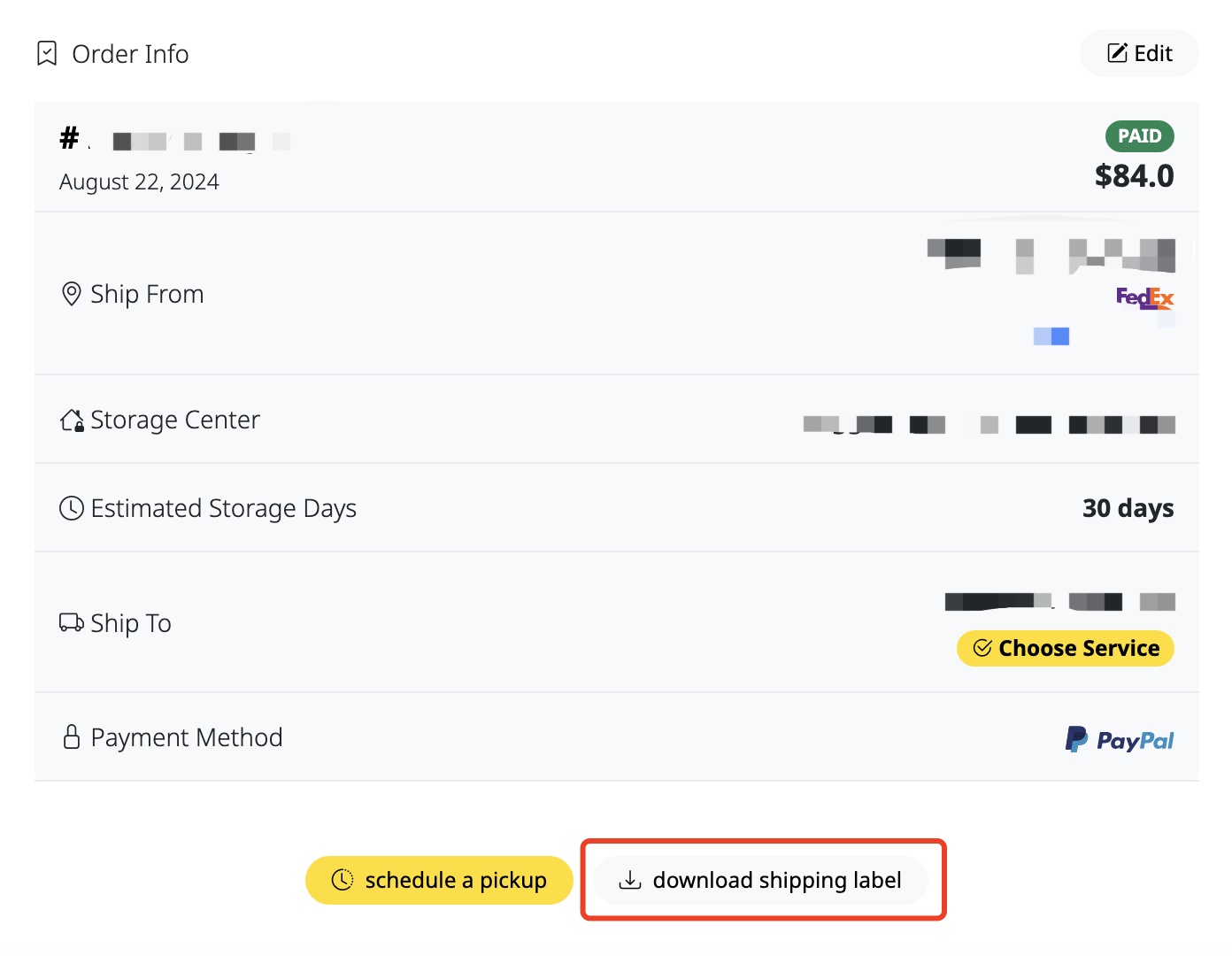After your order is successfully paid, LuggMaster will automatically generate shipping labels that need to be printed and secured to your luggage.
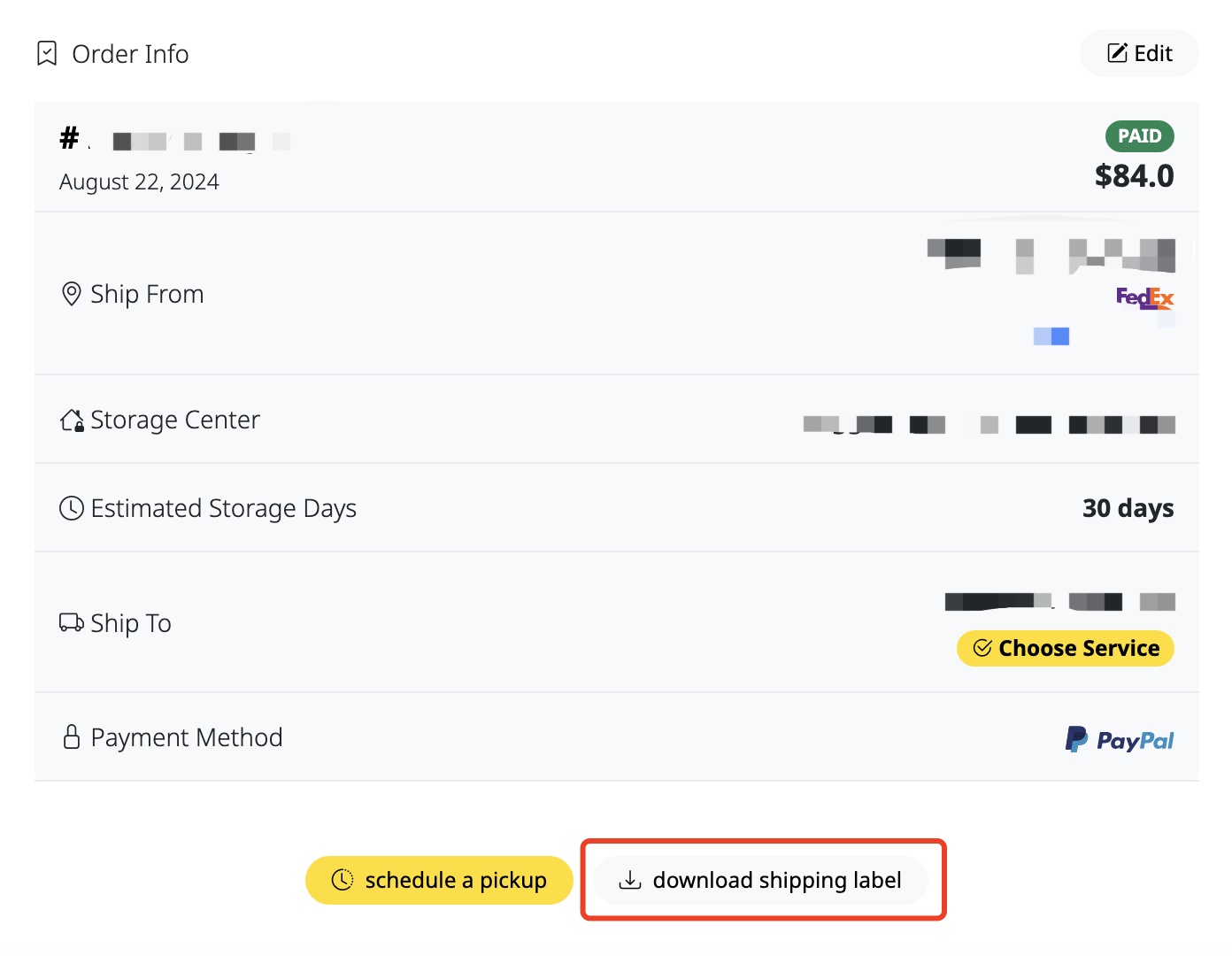
Where are my labels?
My Account > My Orders > View > download shipping label
Printing Materials
- Printer
- Paper - Letter size 8.5" x 11" white copy paper is what most people use
Printing Tips
- Black & White printing is just fine - no need to wast your expensive color ink printing shipping labels.
- Ensure the destination address is correct, if you make changes to your trip you will need to re-print the shipping labels. The origin address is not important if you are dropping off your luggage.
- Make sure to print all pages—each package should have a shipping label.