1. Place an order at luggmaster.com, New Order
2. After your order is successfully paid, you will receive a tracking number, and then you can schedule a pickup.
My Account > My Orders > View > Schedule a pickup
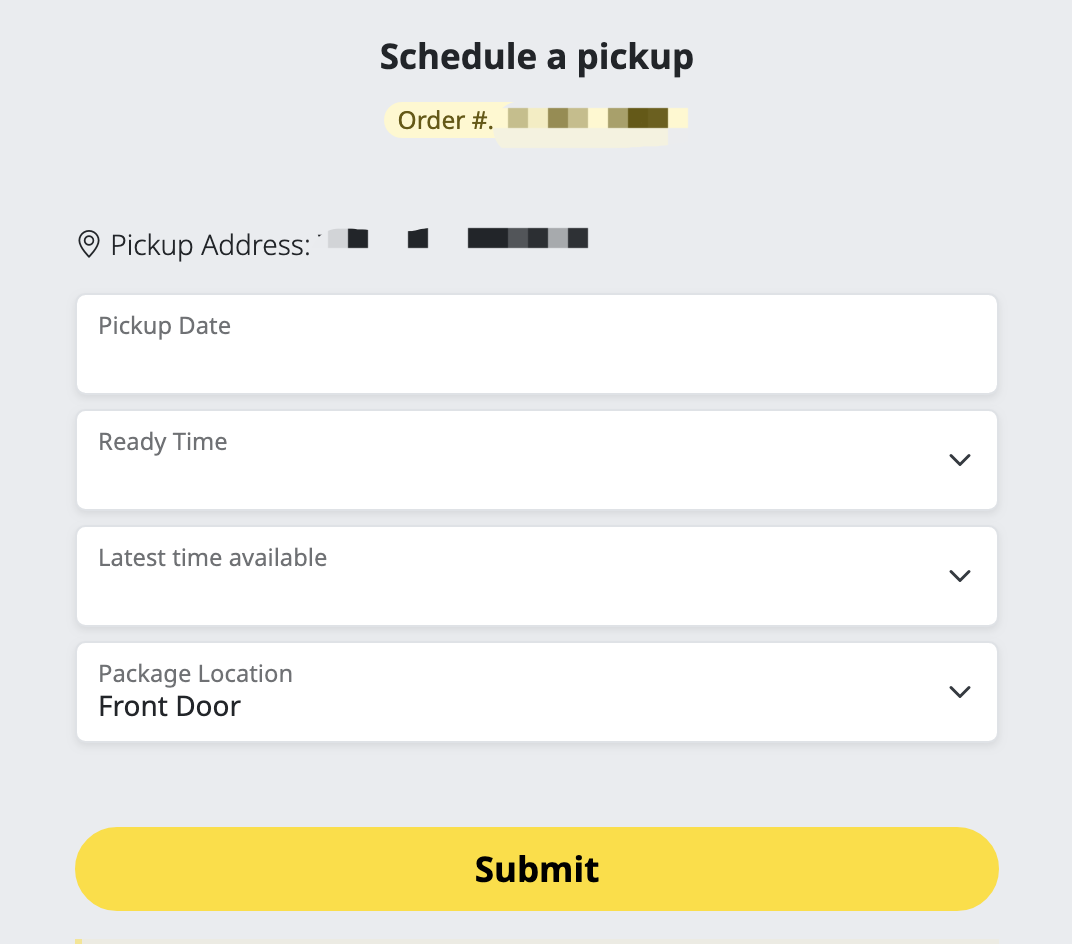
3. After successfully scheduling the pickup, you will receive a confirmation number.
If you want to modify the pickup information, you can click the cancel button and then reschedule.
Pickup Tips:
1. LuggMaster currently does not support scheduling pickups on non-business days. If needed, you may contact FedEx/UPS directly to arrange a pickup. The fee for Saturday pickup is $16 per package.
2. For the protection of the sender's information, pickup drivers usually cannot contact you directly. Therefore, if you live in an apartment building, please inform the doorman in advance and leave a note with the pickup confirmation number and phone number, so the driver can reach you.
3. According to the carrier's requirements, pickup packages must be pre-labeled and in a ready-to-collect state. Therefore, you need to print the shipping label yourself, securely package the parcel, and affix the LetsLabel shipping label to ensure the driver can collect your shipment smoothly.